|
|
An Introduction to Internet Relay Chat (IRC)
IRC stands for Internet Relay Chat. IRC is a multi-user, multi-channel chat system that is run on a Network. It gives people all over the world the ability to talk (type) to one another in real time. Each user has a nickname (handle) and converses with other users either in private or on a channel (chat room). |
|
|
What Software Do I Need?: IRC Clients
 
To run IRC, you need an IRC program, commonly called a Client. There are a wide variety of IRC programs available. The most popular Macintosh IRC client is Ircle. The best Windows based IRC client, bar none, is mIRC. It's easy to use, menu/icon driven, and highly configurable. Most of the people on IRC use it, and those that don't soon throw out what they are using and convert to it.
|
|
|
How Do I Connect, and What Do I Connect To?
IRC is based on a client-server model, or Network, as shown below.
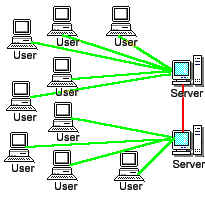
In order to use IRC, you have to connect to an IRC Server in an IRC Network. Note: an IRC server is NOT the server you connect to when you connect to the Internet. You FIRST connect to the Internet as usual through your Internet Service Provider, THEN you connect to an IRC Server.
An IRC Network is a collection of servers linked together. When you log onto an IRC network, you are connecting to one of the servers on that network. Since all the servers are connected to each other, you are connected to all the other users even though they may not be connected to the same server as you. All servers on a network share and have access to the same information. Each server knows who is on the network, which chat rooms (called "channels" on IRC) the users are in, and which servers the users are using as well.
The server you select depends on the IRC Network you choose and your geographical location. It's always best to connect to a server that's geographically close to you, but it's not absolutely necessary. Your IRC program will dictate how you actually perform the connection process. Read the Help section of your IRC program to get the details. |
|
|
OK, I'm Connected.... What Do I Do Next?
Now that you're connected, you need to join a channel (chat room). The quickest way is to type /join #[name of a channel]. For example, if I wanted to join Newbies, I would type /join #newbies. The channel names are case insensitive, so you don't have to worry about capitalization, but you do need to include the pound sign ( # ) which preceeds all channel names. Also, all IRC commands are preceeded by the forward slash ( / ). That's it! You're on the channel, and you can start chatting away!
If you're interested in more indepth information about IRC, "Tjerk's IRC Intro" is a must read. If you're interested in learning the ins and outs of being a channel operator, the "Channel Operators Guide" is also a good read. |
|
|
IRC Etiquette...Mind Your Manners
You'll find all kinds of people on IRC. Some nice, and some not so nice. Simply behave as you would in the real world. Most people will be friendly and considerate, if you are as well. Most channels will have a topic set, so check it out before you dive in. When you join a channel, say hello. Don't expect to get hello's back from everyone, especially when there are lots of people on the channel. If you've never visited the channel before and have no idea what to expect, just sit back and watch for awhile to get a feel for the flow of the channel (thats called "lurking"). Most of all enjoy yourself ... have fun!
|
|
|
|





